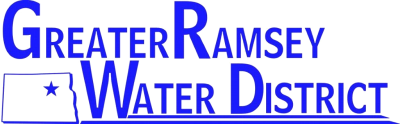Greater Ramsey Water District offers a wide variety of convenient payment options for our customers. Simply choose the option that best suits your needs.
PAY ONLINE or VIEW YOUR BILL ONLINE
Click the green "Pay Your Bill Now" button and follow the prompts. The first time you will register; after that, payments are 3 easy steps. You can pay immediately, schedule a payment or set up Auto-Pay for the amount of your bill. You can view your bill online, too.
NOTE: Viewing your bill or balance due are FREE services. Check and savings payments are also FREE. Convenience fees apply to credit and debit card payments [3% (+50¢ if less than $100)]. These fees go directly to the card company.
Please consider opting out of receiving paper bills to help us save resources. More features: print receipts and bills, view past payments, see status of payments, stop Auto-Pay and more.
PAY BY PHONE
Call toll-free 877-885-7968. Make sure to have your bill handy to provide your customer account number. The first time you call to make payment takes a few minutes. Subsequent payments using your same phone number will take you directly to your account for a quick and easy payment process.
PAY BY MAIL
If paying by check or money order through the mail, please send all payments with your payment remit portion located on the bottom of your statement. To avoid late fees, please mail your payment at least five-seven business days before the due date specified on your bill. Send a check to:
Greater Ramsey Water District
PO Box 1257
Devils Lake, ND 58301
AUTOMATIC PAYMENT
The worry-free way to pay your water bill. With this service, the amount of your monthly bill is automatically paid using a payment method you have specified and then credited to your utility account. There is no set-up fee or charge associated with this method of payment if using a checking or savings account. GRWD offers two ways to set up automatic payments. The first method is to set up autopay online, by clicking the green "Pay Your Bill Now" button and following the prompts. You may use a savings/checking account or debit/credit card (except VISA) when setting up online autopay and you can choose any date that works for you. If your account information changes or you would like a different payment date, simply log into your account to update as needed. You are the only one that can make changes to this information, keeping you in full control. The second option is to contact the GRWD office to set up automatic payment using a checking or savings account. To change bank information or payment date or to cancel autopay, you will need to contact the GRWD office and provide updated information.
PAYMENT DROP-OFF LOCATION
You may pay your bill in person at our office address during office hours of 7 a.m. - 3:30 p.m. Monday-Friday. We accept cash, check, or money orders. To avoid longer wait times, please note that Mondays, Fridays and the first day after a holiday are normally very busy. A payment drop box is located outside our front door for convenient 24 hour access.
PAYMENT THROUGH FINANCIAL INSTITUTION ONLINE BILL PAY
Many financial institutions such as major banks offer their customers the ability to pay their bills via an online bill payment service (through your bank's website). Normally, these services debit the customer's checking or savings account to pay the bill. Depending on the financial institution, they may or may not charge a fee for the service. Payments may take up to seven business days to post to the customer's account. Please consult with your bank for more information.
Payment Address
Greater Ramsey Water District
PO Box 1257
Devils Lake, ND 58301-1257